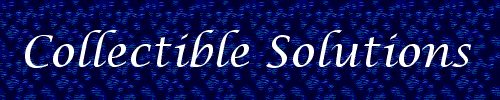
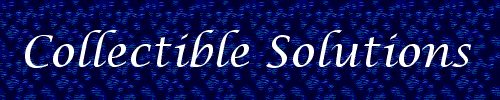 |
|
|
Licensed users of SoftBase/Collectors Edition may download the latest version of the program free of charge. These version updates will work only with existing installations of SoftBase/Collectors Edition. If you wish to try SoftBase on a trial basis, please download the demo.
The current version is 4.1.0.0 released on February 18, 2008. Users of version 3.0.0.0 and higher should use the Auto-Updater to check for, and install, the latest release. Users of version 2.1.6.0 and lower please read the important information in the release notes for version 3.0.0.0 below. One note about the Auto-Updater: if you get a message saying that your version is up to date when you try to run the Auto-Updater, and these release notes indicate a newer version than what you are currently running is available, then before contacting support please clear your Internet Explorer cache (even if Internet Explorer is not your preferred web browser) and try the Auto-Updater again. To clear the cache, start Internet Explorer and go to Tools|Internet Options... and click the Clear History button on the General tab.
Upcoming Release InformationYes, we are still around! The next release of SoftBase/Collectors Edition will be mid 2023. We have been fixing bugs and hard at work on some great new features, including the most popular requests from our user community! In the meantime, please feel free to send an email to our wishlist department with your ideas for new features or improvements and we will see about squeezing those requests into a future version too!
Current Release NotesVersion 4.1.0.0 February 18, 2008
+ Added the ability to save multiple Browse grid layouts, per collection, using the features introduced in version 4.0.0.0. Version 4.0.0.1 August 14, 2007
+ Added export of Browse grid direct to Excel or HTML format. Version 4.0.0.0 June 29, 2007
+ Brand new User Interface that utilizes custom effects to paint the windows. Version 3.1.0.0 March 18, 2005
+ Added color coding and underlining in the Add/Edit window to make the image control radio buttons red
when there is an image attached to that image number.
Version 3.0.0.0 November 05, 2004
Important!As a result of this change, users of version 2.1.6.0 and lower will need to convert their database to use the new system. To do this, please download and install the Demo version of SoftBase. The demo version contains a conversion program that will migrate the contents of your database from the old system to the new one and also register your license key in the new one. The conversion program needs to be run only once, takes just a few minutes to complete, and is fully automated--requiring no input from you. Please note that the conversion program can only convert databases that have been upgraded to at least version 2.1.4.0. If your current version is not 2.1.4.0, 2.1.5.0, or 2.1.6.0, then please download and install the 2.1.6.0 version. After installing it, you must run SoftBase at least once to bring the old database to the level where the converter can read it. To determine which version you are currently running, start SoftBase and select 'About' from the Help menu. To download version 2.1.6.0, 1.9 megabytes (about two and a half minutes with a 56.6K modem, under a minute with Cable or DSL), click here and save the file to your hard disk. Remember where you put the file! To install 2.1.6.0 after downloading, exit SoftBase (if it's running), click the Windows Start button and select Run... from the menu. In the space provided in the Run dialog enter the full pathname of where you downloaded the file along with it's name: SB_Update.exe (for example C:\My Documents\SB_Update.exe). Next, click the OK button. This will start the installation program. The installation program will suggest a destination directory for the update. If you did not specify a different installation directory when you first installed the program then you don't need to change this. Otherwise, you will have to provide the full path to where you originally installed the program. Click the Unzip button to extract and install the update. After you have installed the update and run version 2.1.6.0 one time, you will need to run the converter. To do this, make sure you have the Demo version of 3.0.0.0 installed and click the Windows Start button, go to Collectible Solutions, click on "SoftBase Version Converter" and follow the instructions there. When the program is finished, start version 3.0.0.0 of SoftBase to ensure that the conversion was successful. After you have verified the conversion, we recommend that you backup the new database while you are still in version 3.0.0.0. To do that, select Database Backup from the Tools menu. We apologize for this inconvenience, but we believe that you will find that with the new database manager, and the changes listed below, SoftBase/Collectors Edition is better and faster than ever. + Added an automatic updater. This feature automatically downloads and installs the most current version of SoftBase on your computer at your request. It can also be configured to notify you when a new version is available. + Added "context tips" that provide a quick explanation of features or functions whose usage may not be immediately obvious. + Merged the Add and Edit windows into one window, and added a tree control to that window to aid in the navigation of your collection(s). The tree viewer can sort and display data based on the contents of over a dozen fields in the Add/Edit window. + Simplified the Field Configuration utility. The field naming and visibility functions have been split into their own setup window, and the moving and resizing operations now take place directly in the Add/Edit window. + Added a special barcode field to the Add/Edit window. This field can be used with any barcode scanner, but is also capable of automatically decoding the output of unmodified CueCat barcode scanners. + Added the ability to paste images into the picture control in the Add/Edit window. + Added a quick picture viewer to view enlarged images from the Add/Edit window. The viewer is also capable of opening the image in a user-specified external graphics viewer/editor. + Implemented several data security features that are allowed by the new database manager. * Various cosmetic changes Version 2.1.6.0 November 10, 2003
* Fixed issue with Key Violation errors. Version 2.1.5.0 September 24, 2003
* Fixed bug in the Add/Edit and Field Config windows that caused spurious scroll bars to appear when using themes under Windows XP. Version 2.1.4.0 August 4, 2003
Important!The 2.1.4.0 version of SoftBase implements several new features that require a onetime update of the database. This database update automatically occurs the first time you start SoftBase after installing 2.1.4.0. Please note that the database update could take ten or more minutes to complete. Please allow this process to run to completion.
+ Enlarged Add and Edit windows when using screen resolutions of 1024x768 or higher. Version 2.1.3.0 May 15, 2003
* Fixed bug in the field name editor that allowed duplicate field names. This was causing lockups in the Browse window. Version 2.1.2.0 April 20, 2003
* Changed Browse Window to completely fill the application workspace at any screen resolution. Version 2.1.1.0 March 16, 2003
+ Added database backup and restore functions. Version 2.1.0.0 October 20, 2002
+ Added the ability to sort any column, ascending or descending, in the Browse window. Version 2.0.0.0 August 22, 2002
+ Added custom report designer! Version 1.4.0.0 April 9, 2002 * Fixed bug in Field Configuration window that caused the "Field 'DataFieldLabel' Must Have a Value" error. Version 1.3.0.0 January 27, 2002
+ Added a feature to delete unused collections. Version 1.2.0.0 January 6, 2002
* Fixed a problem with Series and Manufacturer being reversed on Item Details Report. Version 1.1.0.0 January 4, 2002
* Fixed a problem with field labels not displaying correctly in Add and Edit windows. Version 1.0.0.0 December 2, 2001 Original release
|