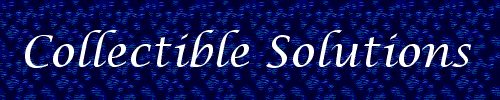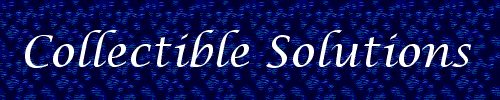|
SoftBase includes two easy to use features that let you safely archive your data. The format used for archive files is based on the ZIP standard, so your archives are 100% compatible with programs such as PKZIP and WinZIP.
The screenshot below shows the Backup window. All you have to do to perform a backup is supply a filename and location for the file, and click the Backup button. It's just that easy!
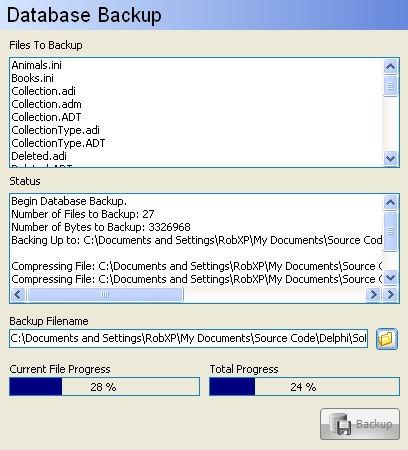
The restore function is just as easy to use. Just select the file where the archive is stored, and click the Restore button.
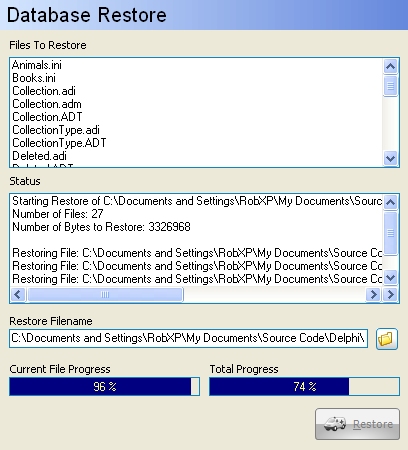
You can even configure SoftBase to periodically perform automatic backups! With this feature, whenever you add a certain number of items to the database, SoftBase will archive your database when you exit the program. No user intervention is required! This helps to prevent data loss should your database ever become corrupted due to power failures or other similar incidents.


|