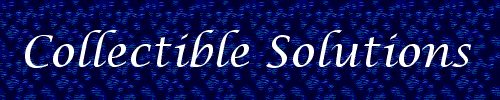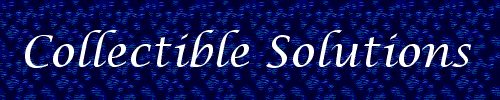|
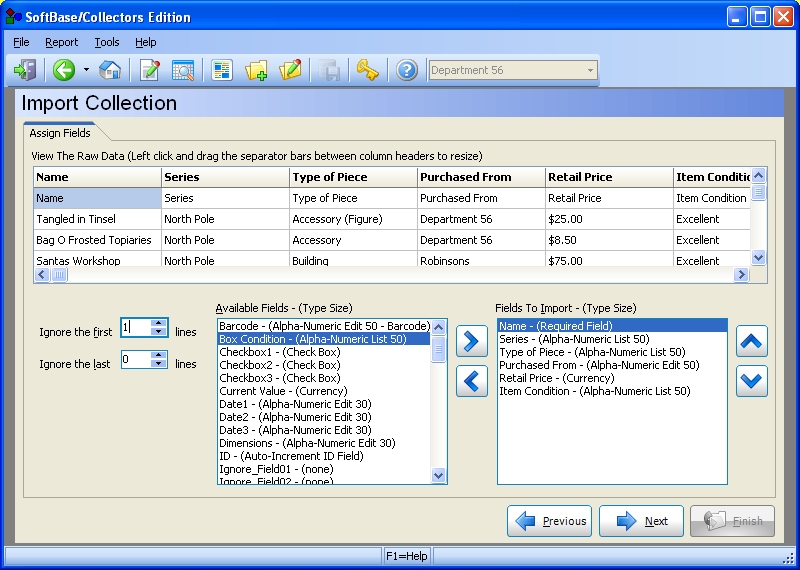
With the export function you can save the details of your collection to a comma separated file to share with friends. You simply choose which fields to export, set the order in which to export them, pick a file to export to, and you're all set! SoftBase even includes the exported field names in the file as column headers.
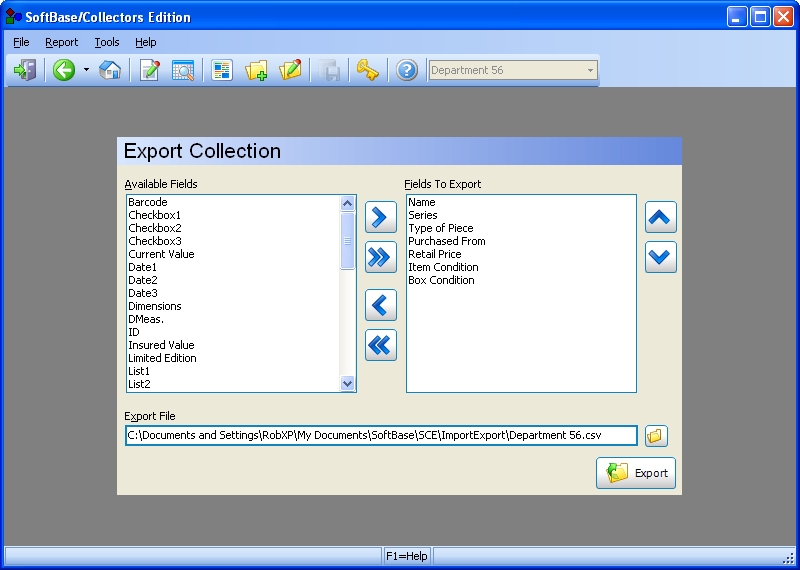


|