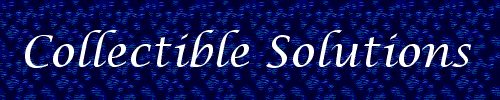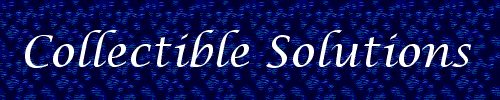|
While using the visual designer you can, at any time, generate a preview of the report to see what it looks like so far. The picture below is just such a preview of the report in the designer above.
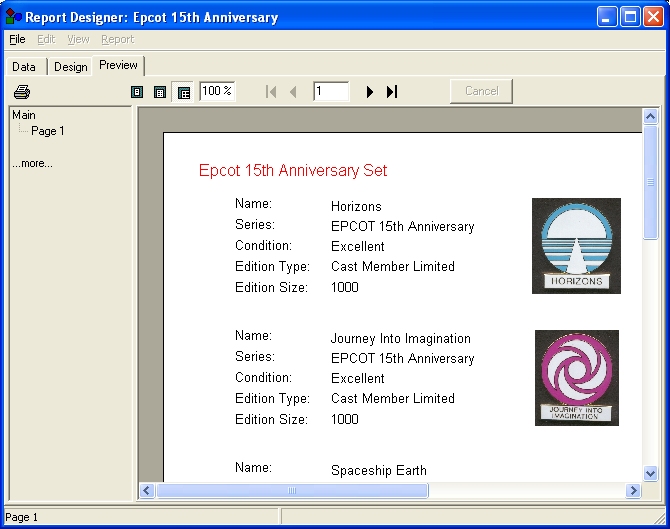
What's more, you can choose any number of fields on which you want to sort your reports. You can also group your data. For example, in a book report, listing books by author with each book listed under an author heading, both in alphabetical order! Plus, you can define custom criteria, such as, listing all books for which you paid between $15.00 and $50.00.
The number of reports you can create is limited only by the amount of disk space you have. And, each time you add a new item(s) to your collection, you do not have to redesign the report--the items are automatically added to the contents of the report.
And to help you keep track of the reports you have created, SoftBase/Collectors Edition stores their design templates in a highly organized folder system accessible in a Windows Explorer style interface! This allows you to easily find and reprint any report whenever you add or change things in your collection. You can have report folders for each collection, and even folders within the folders for a more specific breakdown of reports.
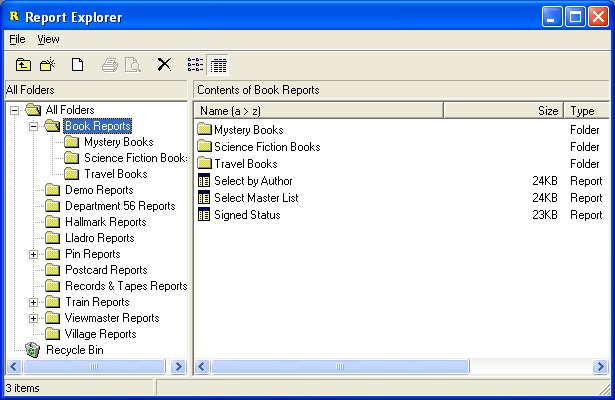
No other collection management program offers such a tremendously powerful and flexible reporting solution!


|